Manage your data privacy
Use Privacy settings to control who can see your profile and performance data.
Access Privacy settings
- Sign in to Target Score, if not already.
- Select your initials or profile photo in the upper-right corner.
- Select Profile.
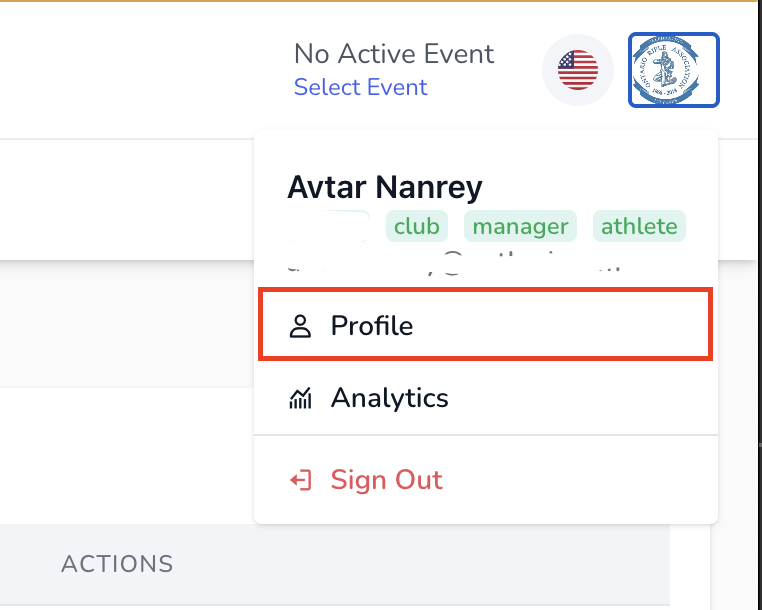
- Under your profile summary, select Privacy (lock icon).
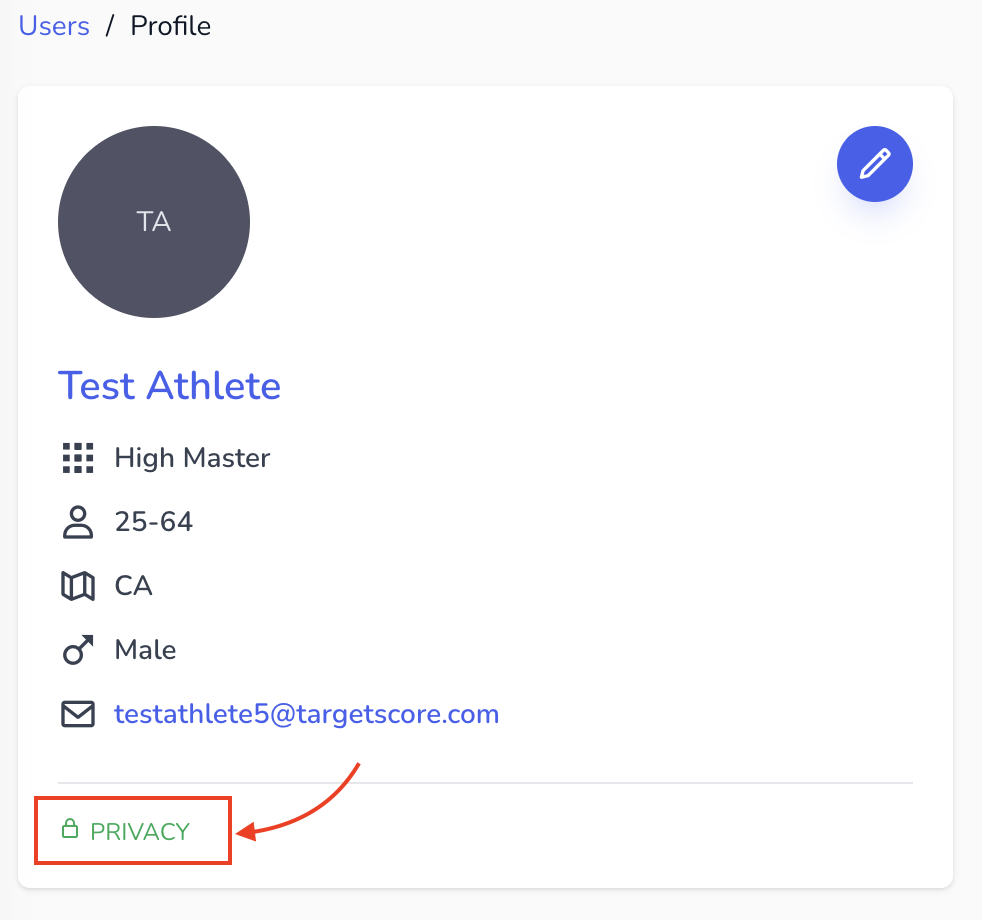
Available settings
-
Profile visibility
- On: Clubs can view your full profile.
- Off: Only your Name, Classification, Division, and Country are visible.
-
Shot data visibility
- Controls display of shot groups on results pages where organizers choose to publish this data.
- Off: Your group images are hidden.
-
Load and velocity data
- On: Your max & min velocities, SD, ES and load information is visible to the public, where organizers choose to publish this data.
- Off: Your velocity information is hidden from the public.
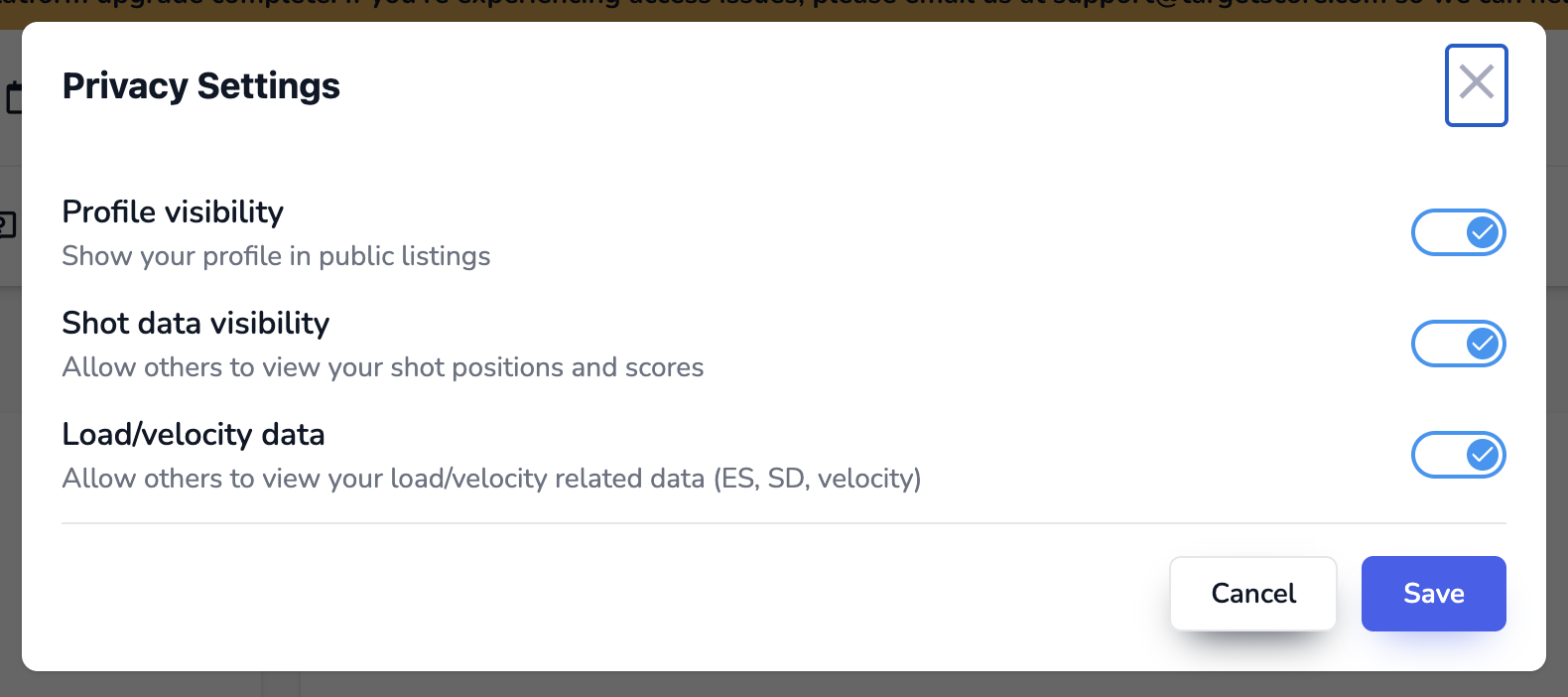
note
- These settings affect public visibility only. Your data remains available to you in your account for analysis.
- You must be signed in to manage privacy.
- If your data is visible and you do not yet have an account, sign up using the same email address you used to register for the match. If no email was used, contact Support and we will assist with turning visibility off.