Withdraw from an Event
Easily withdraw from an event you previously signed up for using Target Score—no need to contact the Event Organizer.
How to Withdraw
If you haven't already, log in to Target Score: https://targetscore.com/login.
From the Home Screen
- Go to the "Your Upcoming Events" section on your home screen or from your profile page.
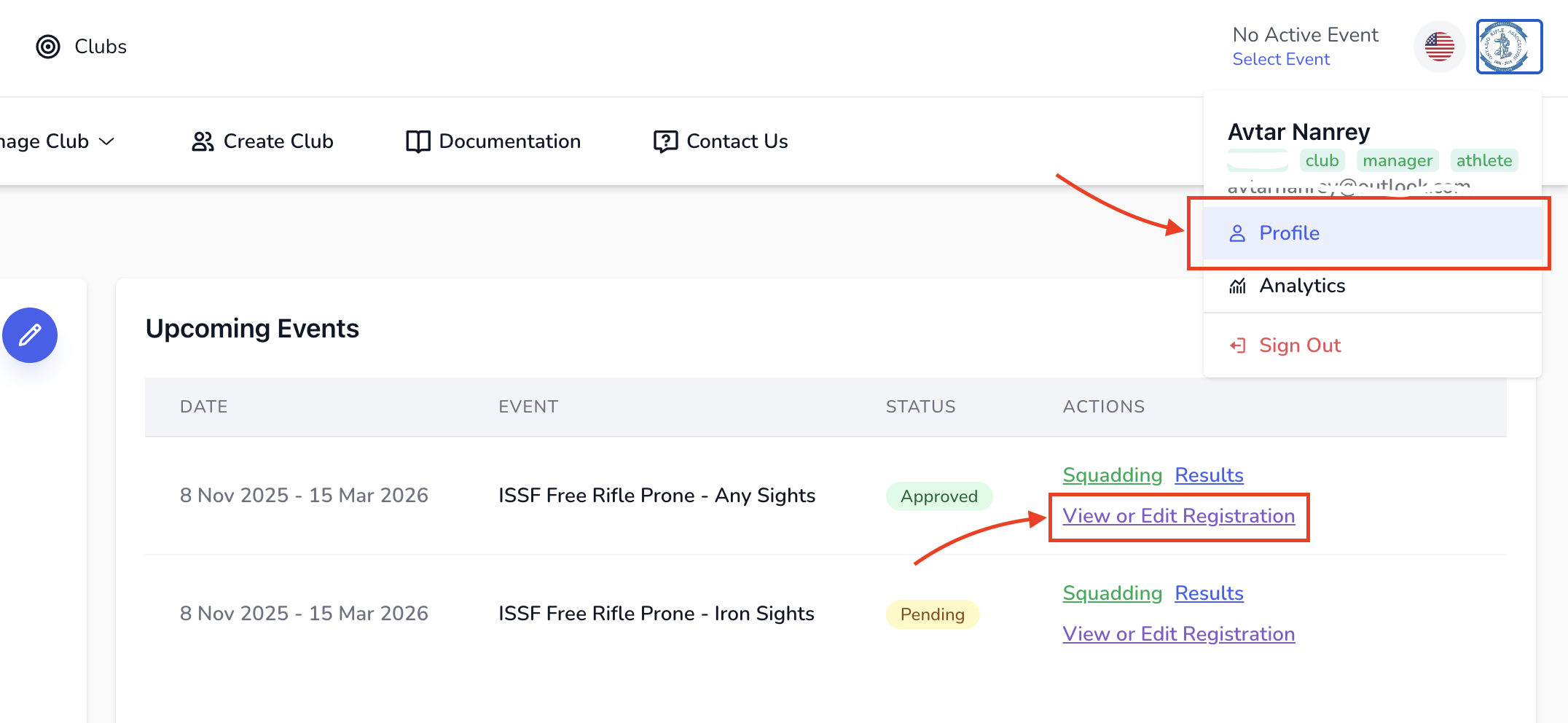
- Locate the event you want to withdraw from and click on View or Edit Registration link under the Actions column. It will take you to your entry details for that event.
- Scroll down to the bottom of the page and click on the Withdraw from Event button.
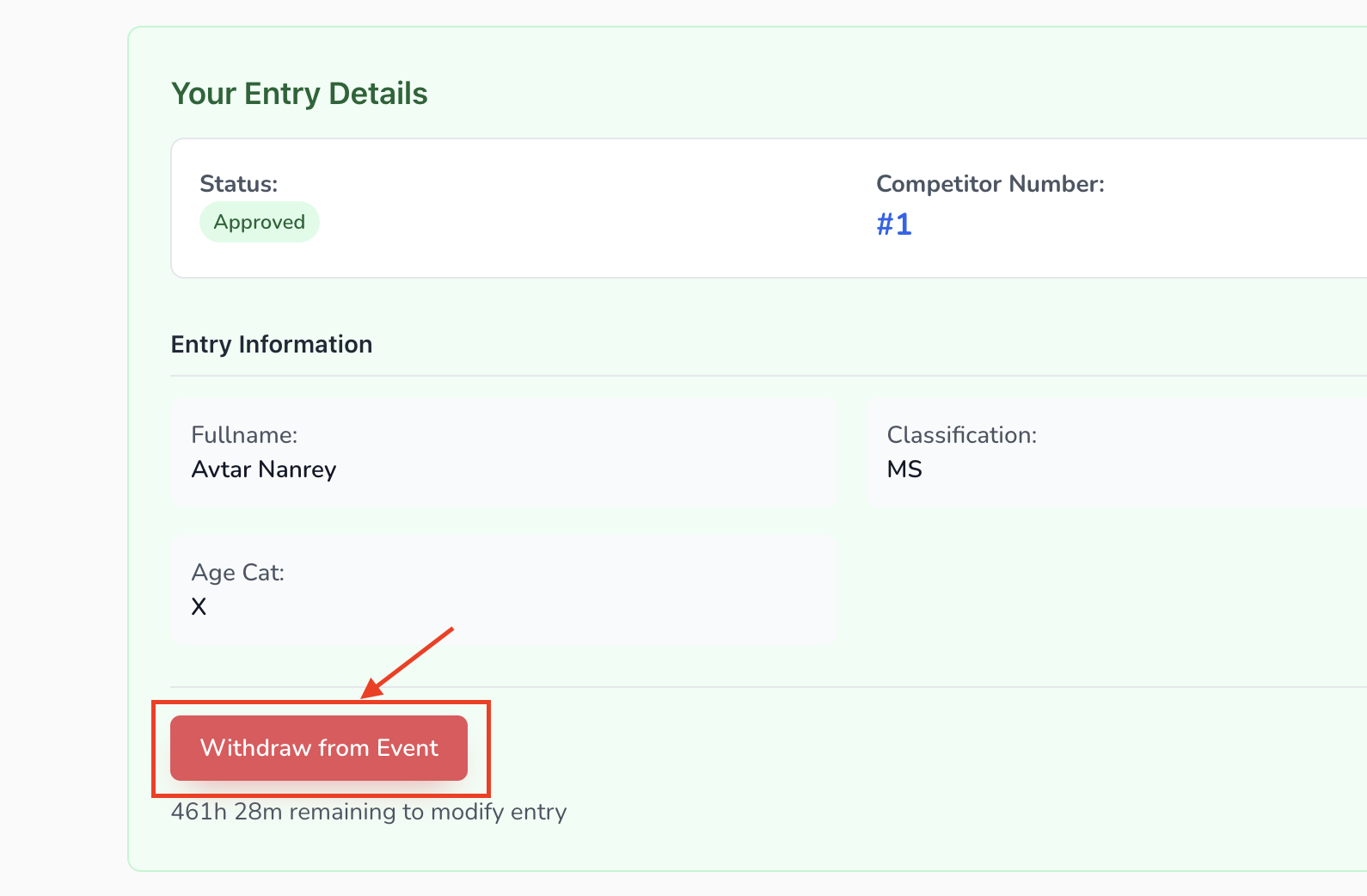
- A confirmation popup will appear:
- Enter the reason for withdrawal.
- If applicable, check the Refund option.
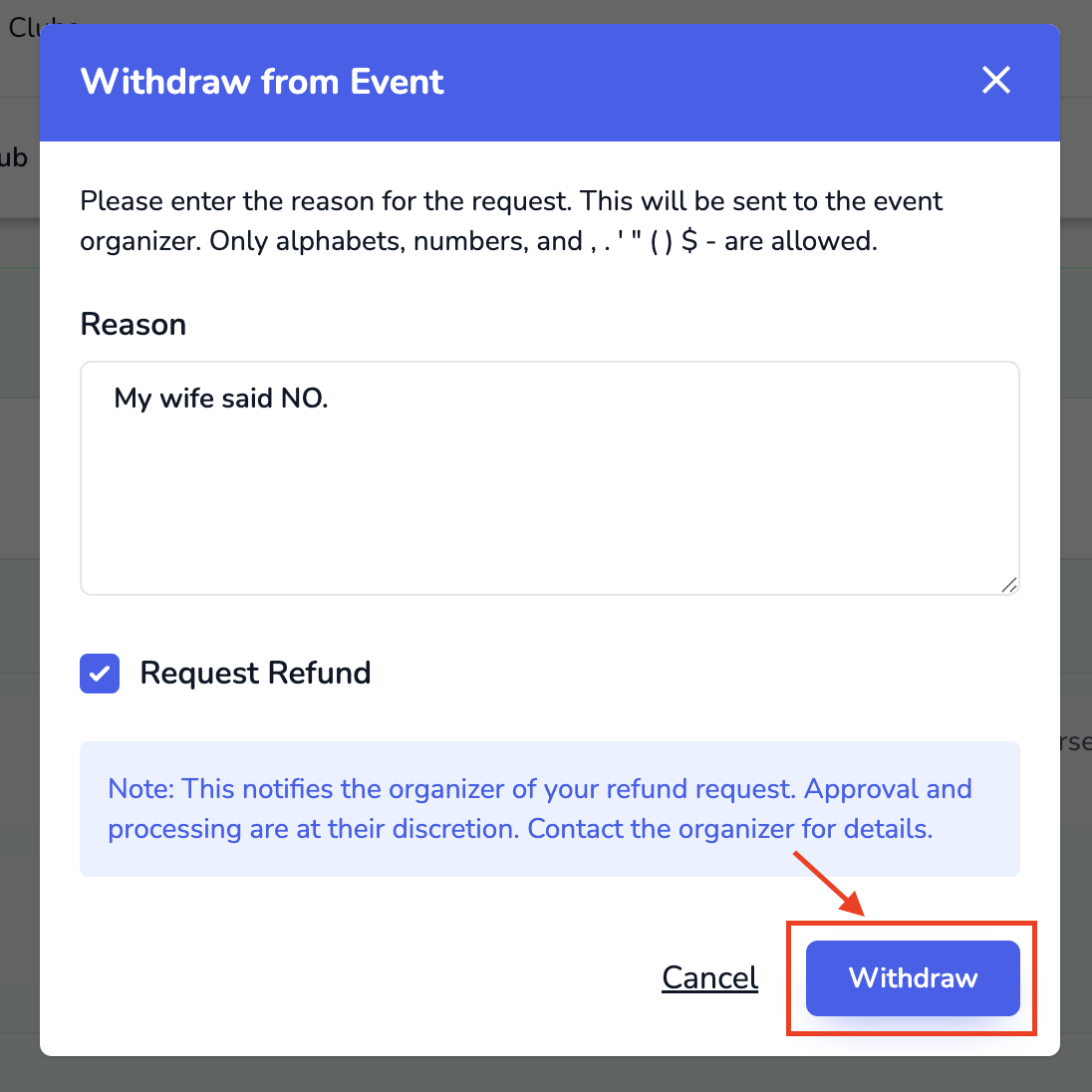
- Click Withdraw to confirm.
Once done, you will be withdrawn immediately, and the Event Organizer will be notified.
note
Private events are not displayed on the Home screen. You must navigate to Your Profile to withdraw from private events.