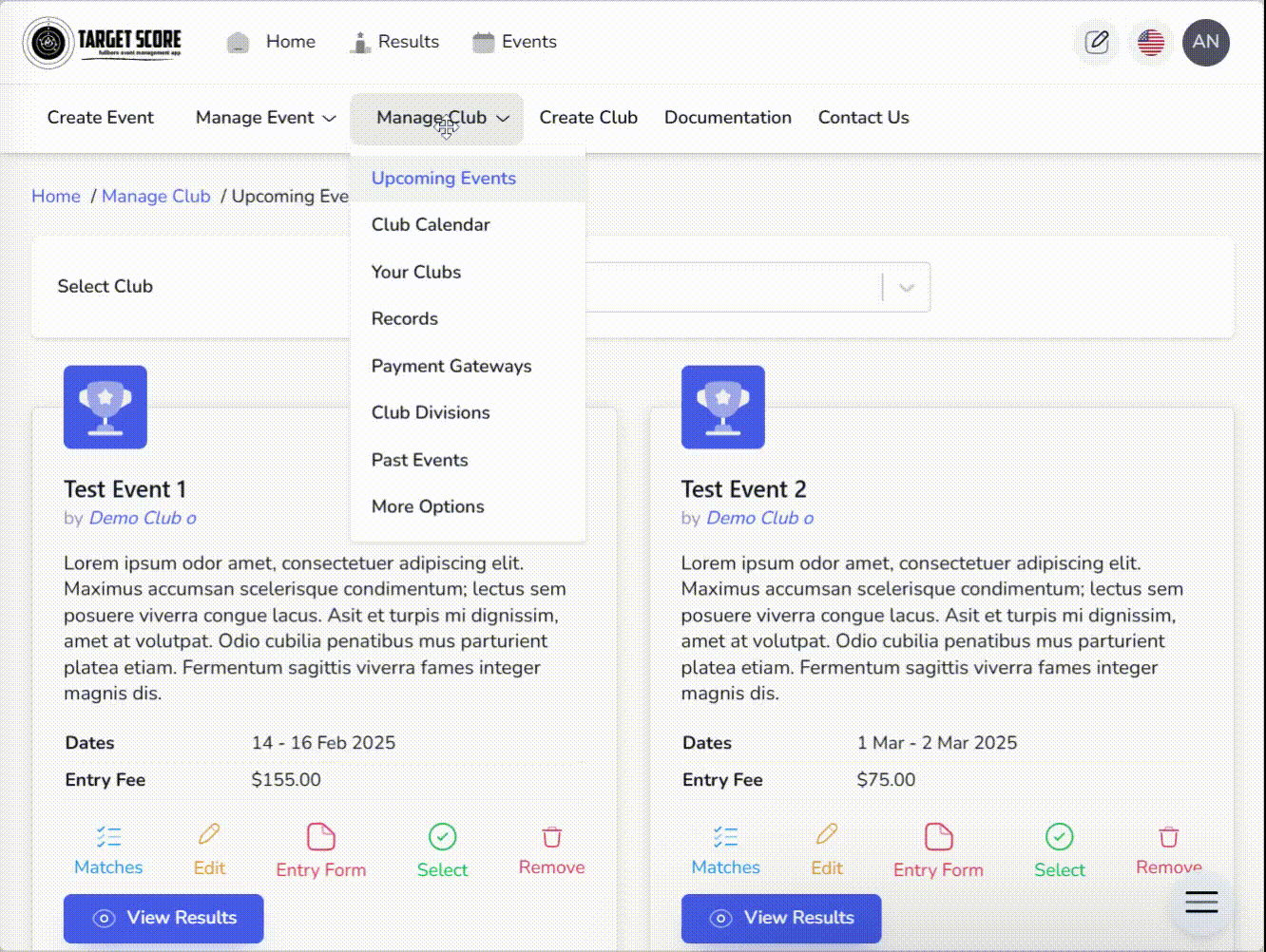Club Events
You can manage both your past and upcoming events.
Manage Upcoming Events
To manage upcoming events, follow these steps:
- Go to Manage Club and click on Upcoming Events.
- Select your club if you manage multiple clubs.
- A list of all your upcoming events will be displayed. This list is different from what the public sees.
- You have five options for each event:
- Matches: Manage match information.
- Edit: Edit the event information.
- Entry Form: Create a custom entry form.
- Select: Set this event as the active event under Manage Event.
- Remove: Delete this event and all related statistics.
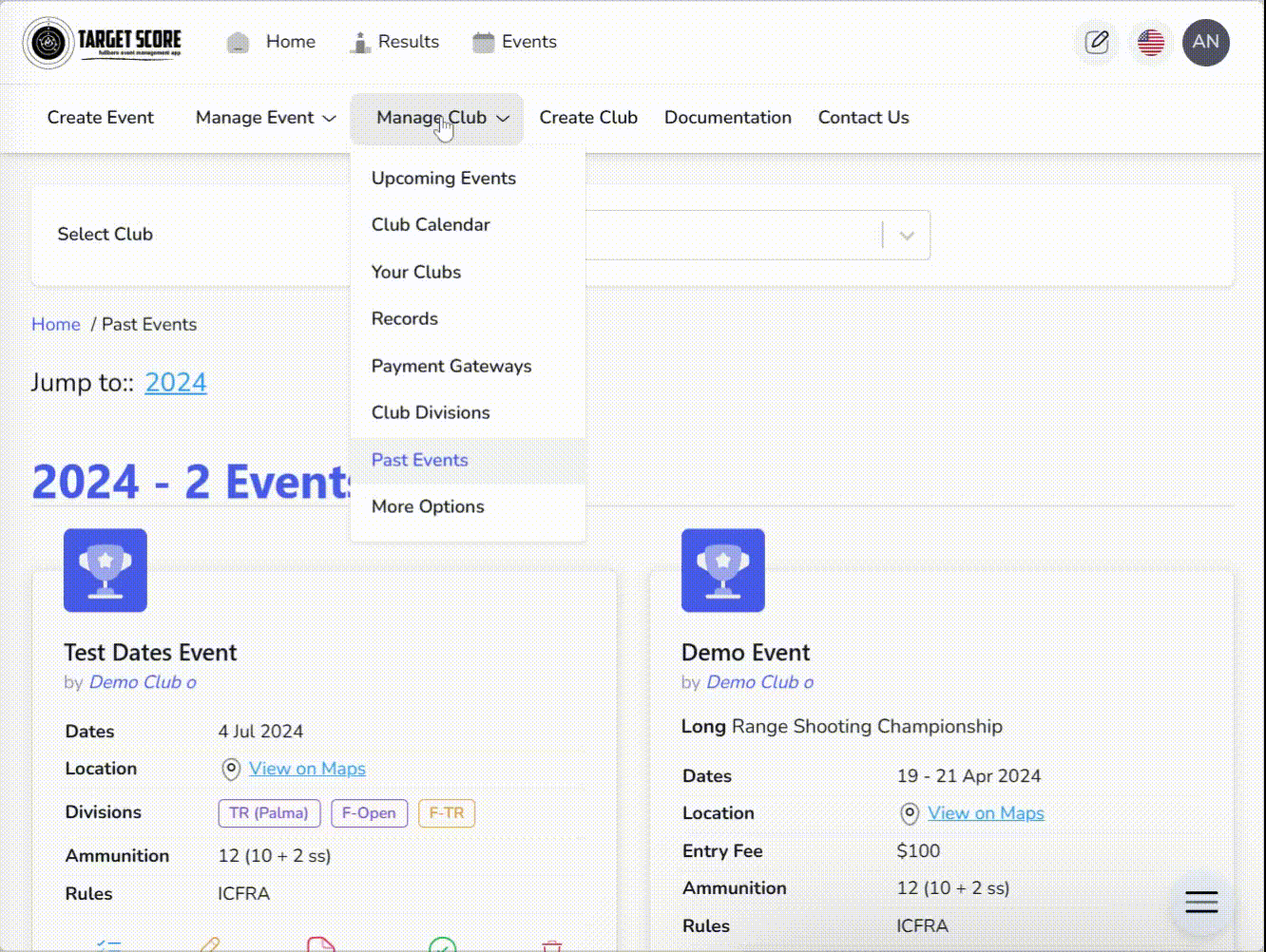
Manage Past Events
To manage past events, follow these steps:
- Go to Manage Club and click on Past Events.
- Similar to Upcoming Events, you will have five options to manage your events:
- Matches: Manage match information.
- Edit: Edit the event information.
- Entry Form: Create a custom entry form.
- Select: Set this event as the active event under Manage Event.
- Remove: Delete this event and all related statistics.
Delete/Remove Event
To delete or remove an event, follow these steps:
- Navigate to either Upcoming Events or Past Events, depending on the event's date.
- Click on the Remove button on the event tile.
- A confirmation pop-up will appear.
- Select the appropriate options to either remove or hide the event.