Payment Gateways
Target Score allows you to collect online payments using Credit Cards, Debit Cards, and many other options, along with offline options as well. Our online payments are powered by Stripe, the world's largest and most trusted online payment processing company.
Before creating an event, it is required to configure payment gateways. Visit the Payment Gateways page under Manage Club.
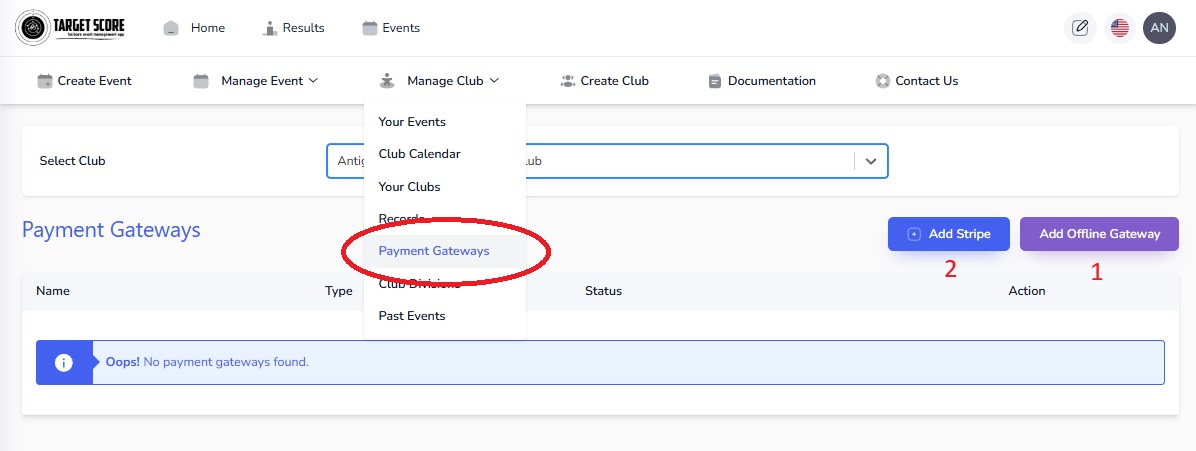
First select the desired club if you have multiple clubs.
Add Payment Gateways
You have the following two options:
Add Offline Gateway
This option allows you to add offline payment methods like E-Transfer or CASH.
- Click on the "Add Offline Gateway" button.
- Enter the Gateway Name, which will be shown to users when they register for an event.
- Add Payment Instructions. This information will be shown to users when they select this option and will be included in their welcome email when they are approved for an event. You can add as many offline payment methods as you want.
Integrate Stripe
If you already have an approved Stripe account or want to sign up for one, you can do so within Target Score.
- Click on the "Add Stripe" button.
- Wait a few seconds for the Stripe onboarding flow to open on the screen. Please try to complete the setup in one go to avoid any possible issues. To sign up for Stripe, you will need your association details, the directors' information, and your information with a verification ID like a Driver's License or Passport.
Configure Payment Gateways
Click on the gear icon beside the created Payment Gateways to open a configuration lightbox.
Configure Offline Gateway
Here you can choose if you want to auto-approve entries that select this payment gateway option during signup. This is a favorite option for small club events.
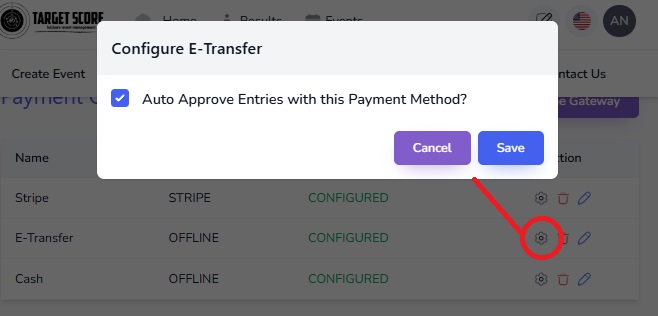 Sometimes clubs create two CASH payment gateways, one with auto-approve and one without it. You can apply this while creating the event.
Sometimes clubs create two CASH payment gateways, one with auto-approve and one without it. You can apply this while creating the event.
Configure Stripe
- You must auto-approve entries with confirmed Stripe payments because we can't take someone's money without providing a service. This can become a legal obligation.
- You can choose who bears the transaction fee:
- Club: If you select this option, the shooter will not be charged any fee and will only pay the exact entry fee.
- Customer: If you select this option, shooters will see a second line item with "Credit Recovery Fee - around 3%". This is slightly higher than Stripe's default 2.9% + $0.30 because Target Score ensures that the club receives the exact entry amount.
- Split: If you pick this option, shooters will see a second line item with 50% of the calculated Credit Recovery Fee.
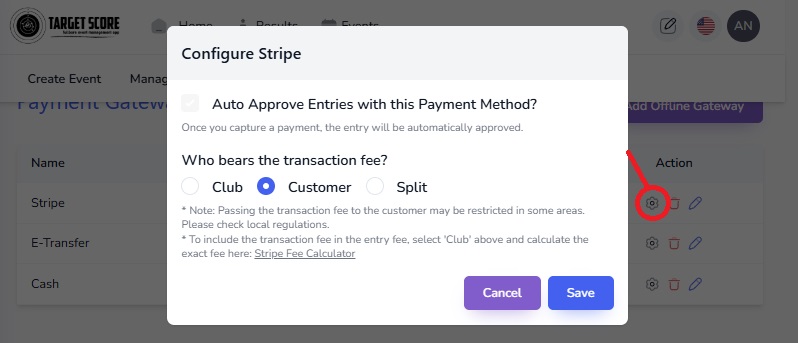
Edit Payment Gateways
- To edit payment gateways, click on the pencil icon.
Remove Payment Gateway
- To remove a payment gateway, click on the bin icon.