Club Divisions
Target Score pre-configures standard divisions based on the NRA of the club's country. However, if your club wants to modify that list, you can do so by creating Club Divisions. Please note that once you create Club Divisions, they will override the pre-configured divisions.
Create Club Divisions
- Go to Club Divisions under the Manage Club menu option.
- Click on Add Club Division.
- Enter the short name of the division, such as 'FO' for F-Open.
- Enter the full name of the division, e.g., F-Open.
- Click on Create.
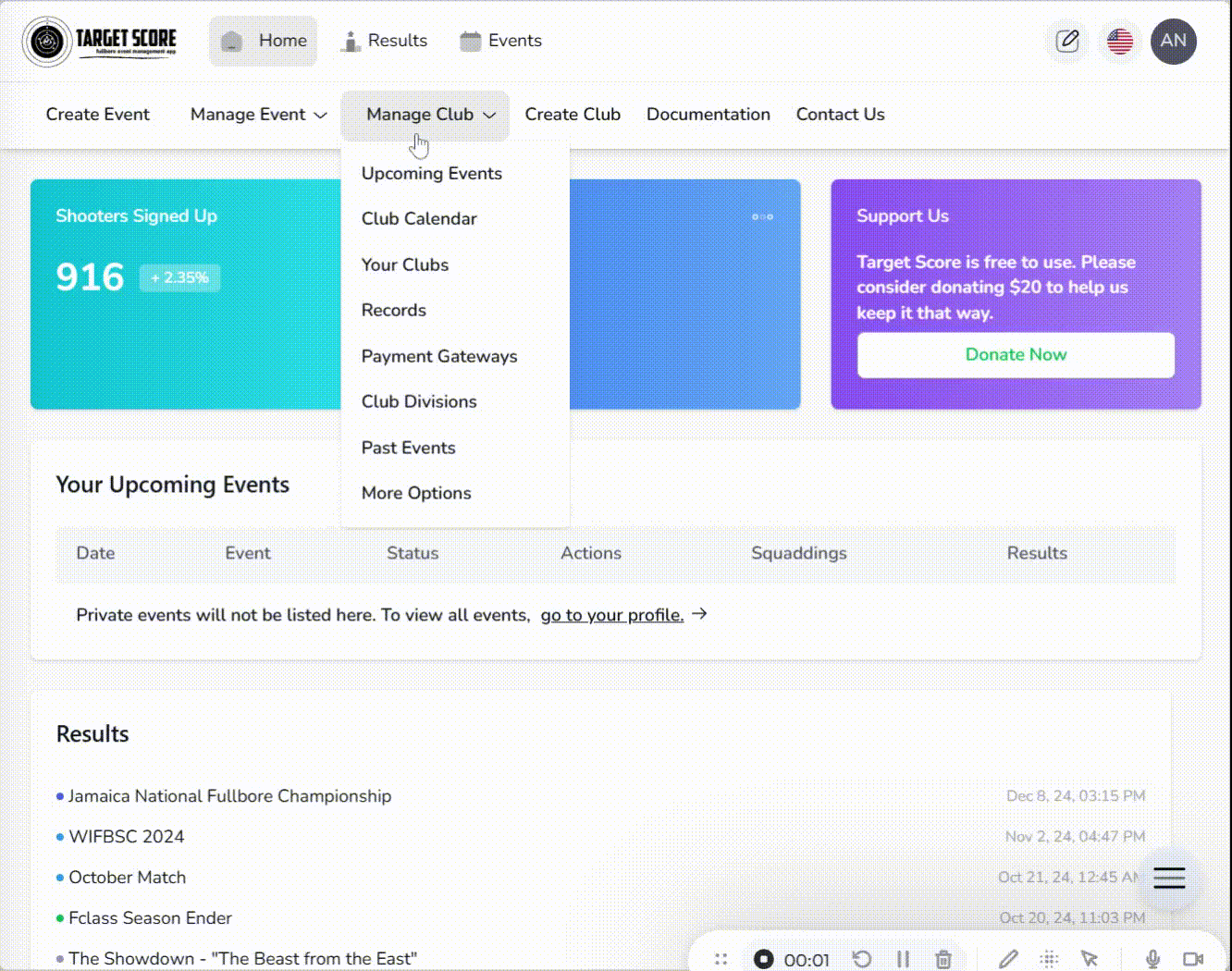
Edit Club Division
- Go to Club Divisions under the Manage Club menu option.
- Click on the pencil icon to edit the division information.
- Edit the information and press the Update button.
Remove Club Division
If you have used this division for your events, removing it might cause issues. We recommend creating a new one instead.
- Go to Club Divisions under the Manage Club menu option.
- Click on the X icon beside the division.
- Confirm deletion in the popup.